Power Automate: Maker portal URL change
The new Power Automate Maker URL is already live for a while now, but I noticed people struggling with the old URLs that’ve been described in my blogs.
In this (short) blogpost, I will explain how to make use of the new URL.
Old URL
The old URL that’s being referred to in many of my older blogs is as follows: https://flow.microsoft.com/manage/environments/…
New URL
The new URL that Microsoft has introduced quite some months ago is as follows: https://make.powerautomate.com/environments/…
Please notice that the /manage/ part of the URL is not being used anymore.
Redirect
Currently, Microsoft still redirects the old URL to the new URL format, so your old URLs will still work. I don’t know if this is indefinite, so you possibly need to make some changes to your flows if you want to make sure you URLs keep working.
Workflow properties and URL examples
By using the workflow() expression, you can get specific properties of your workflow run, such as environment name, run ID, etc. You can use this in your advantage when creating a link to Power Automate sections (e.g. flow run or approval response).
The output of the workflow() expression is as follows:
{
"id": "/workflows/a916001bb13f40dd8415865b6c1498f6",
"name": "5f3a1d08-7074-4ede-9ddf-1a597b480985",
"type": "Microsoft.Logic/workflows",
"location": "westeurope",
"tags": {
"flowDisplayName": "Demo's - workflow() expression",
"environmentName": "Default-d9b63fb4-f80b-43ed-bfbb-047407293686",
"logicAppName": "5f3a1d08-7074-4ede-9ddf-1a597b480985",
"environmentFlowSuspensionReason": "Default:2Dd9b63fb4:2Df80b:2D43ed:2Dbfbb:2D047407293686-None"
},
"run": {
"id": "/workflows/a916001bb13f40dd8415865b6c1498f6/runs/08585312892419525866965002260CU254",
"name": "08585312892419525866965002260CU254",
"type": "Microsoft.Logic/workflows/runs"
}
}
Example: link to flow run
When creating a link that will redirect your user directly to the details of a specific flow run, you can use the following concat() expression:
concat( 'https://make.powerautomate.com/environments/', workflow()['tags']['environmentName'], 'flows/', workflow()['name'], '/runs/', workflow()['run']['name'] )
Example: link to approval response
When creating a link that will redirect your user directly to the respond section of an approval, you can use the following concat() expression:
Approve
concat(
'https://make.powerautomate.com/environments/',
workflow()['tags']['environmentName'],
'/approvals/received/'
body('Create_an_approval')?['name'],
'?response=%27Approve%27'
)
Reject
concat(
'https://make.powerautomate.com/environments/',
workflow()['tags']['environmentName'],
'/approvals/received/'
body('Create_an_approval')?['name'],
'?response=%27Reject%27'
)
Reassign
concat(
'https://make.powerautomate.com/environments/',
workflow()['tags']['environmentName'],
'/approvals/received/'
body('Create_an_approval')?['name'],
'?response=%27Reassign%27'
)
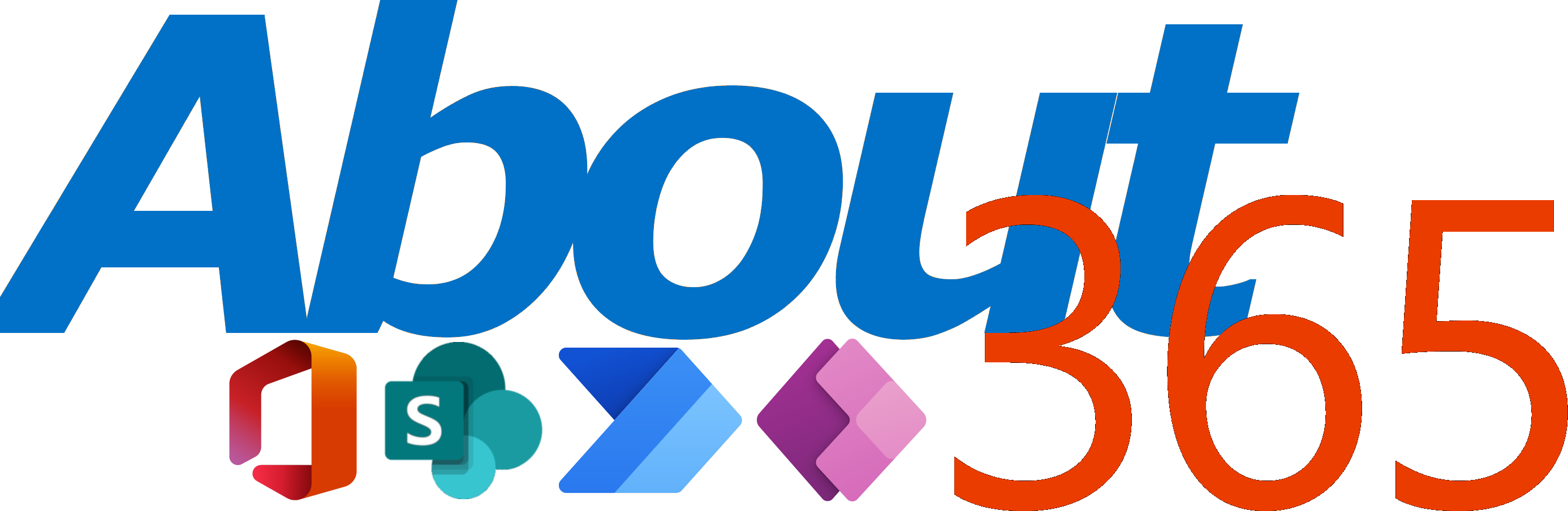
2 Replies to “Power Automate: Maker portal URL change”
Dear Rik,
I’ve copy the approval and reject link but i cannot continue, it says “The Expression is invalid”. i’m trying to do the approve or reject based on your html table example.
much appreciate your assistance.
thank you.
When you get a ‘the expression is invalid’ error, it often means that it is not formatted correctly. Are you sure you have closed all the brackets correctly and using the correct (single) quote characters? Sometimes, copy-pasting quotes from a blog to your flow may result in an invalid character.