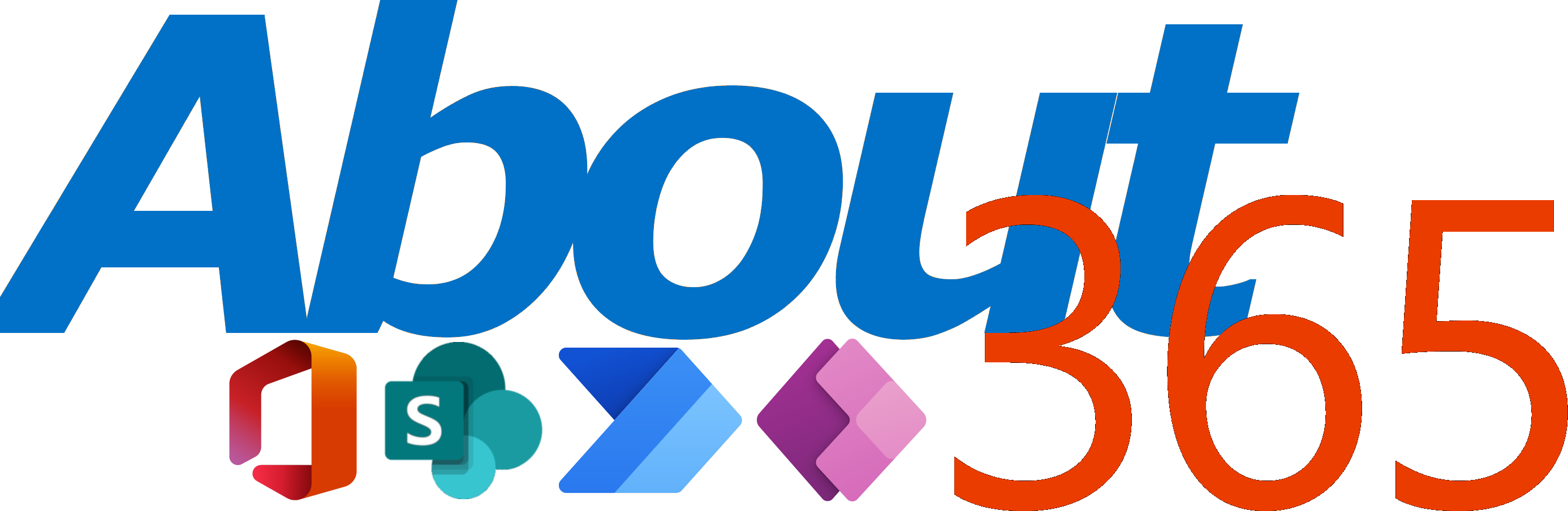Microsoft Ignite 2019 Highlights
This year, I was one of the fortunate Portiva colleagues that were chosen to travel to Orlando and visit Microsoft Ignite 2019. After visiting Microsoft Ignite in 2017 for the first time, I was very excited to travel to Orlando again to visit this awesome conference.
In this blog, I will write down some of the highlights I’ve seen and heard during the conference.
Microsoft 365
AI was key during Ignite and for Microsoft 365, Project Cortex was the talk that went around. Project Cortex makes sure that all of the knowledge within your Microsoft 365 environment will be available always and from everywhere using AI, knowledge centers, topic pages and topic cards. More information about Project Cortex can be found here.
SharePoint
On the SharePoint point of view, a few things were announced that I’m looking forward to:
- Expanded view; this option will allow you to spawn your list view across the entire page so you can see more content and don’t have to use horizontal scrolling.
- Power Apps library integration; this option will allow you to enhance your document library form using Power Apps.
- Card view formatting; this option will allow you to create a card like view of your lists and document libraries.
- Conditional formatting UI builder; this option will allow you to simply create conditional formatting using the UI. No more complex JSON needed!
- Teamify; this option will allow your SharePoint site to be added to Teams
- SharePoint modernization scanner; are you still on classic workflow and/or InfoPath? Please note that support will end in 2026! With the SharePoint modernization scanner, you can prepare your classic sites for modernization. More info on this can be found here.
More on these topics and other SharePoint topics announced at Ignite can be found here.
Power Platform
My main focus on Microsoft Ignite was the Power Platform, so most of the sessions I attended were based on the Power Platform.
Below are the highlights that stood out to me:
- First of all, there have been some name changes:
- Microsoft Flow is now called Power Automate. Your flows will still be called flows (not Power Automates, Automates or anything like that).
- PowerApps is now called Power Apps.
- Power Virtual Agents will be added to the Power Platform family, which will provide you with an easy way to build no-code chatbots. More info about this can be found here.
- UI flows will allow you to add Robotic Process Automation (RPA) to Power Automate. With this, you will be able to record step-by-step UI actions which can be replayed using Power Automate. More info about this can be found here.
- With the new Power App Monitor, you will be able to monitor your Power App live and see where you can make improvements on the performance of your Power App. More info about this can be found here.
- With the Power Apps test framework, you can automate your UI testing for your canvas apps. More info about this can be found here.
- Guest access for apps is now GA. This will allow you to share your apps with users outside of your organization. More info about this can be found here.
- Environment variables will allow you to create variables that can be used across your entire Environment. More info about this can be found here.
- You can use Azure Application Insights to monitor your Power Apps performance and usage. More info about this can be found here.
More on these topics and other Power Platform topics can be found here. There is also a blog by Brian Dang who was a Community Reporter at Ignite about the Power Platform. You can find his blog here.