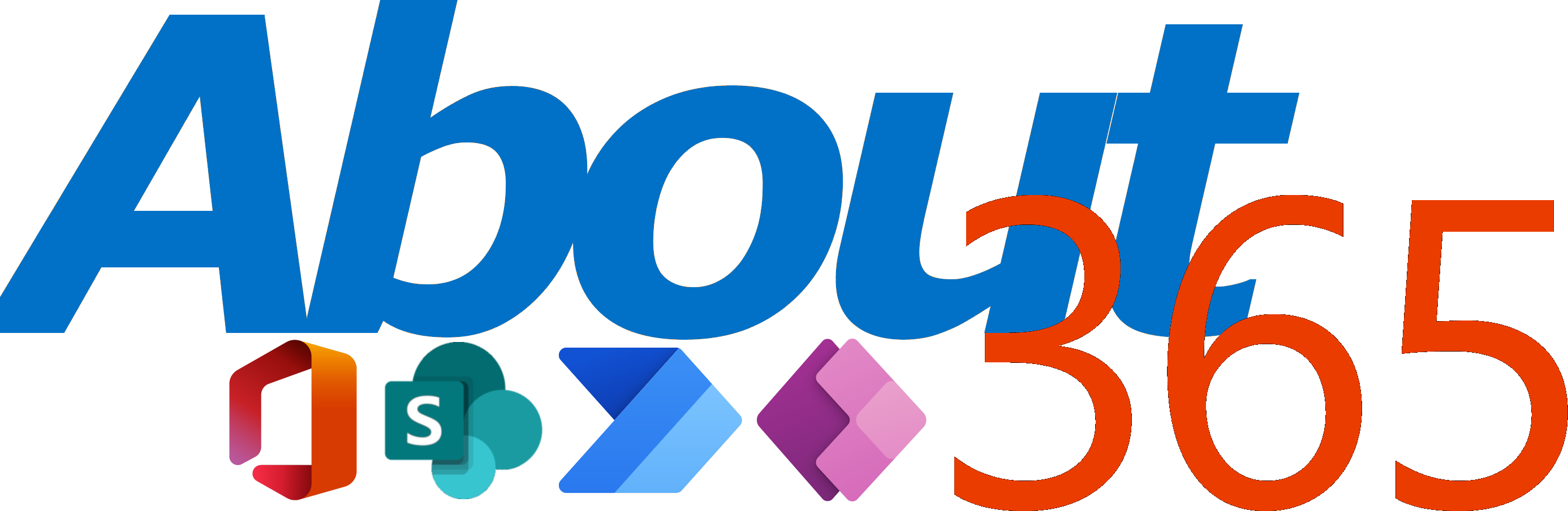Power Automate – SharePoint Get Items Filter Query on Notes field
The Get Items action in Power Automate can be used for retrieving items from a specific list. If you want to have specific items from that list, you can use the Filter Query option to filter on certain fields. But if you want to use that on a Multiple lines of text / Notes field, […]
Navigate action in Power Apps App.OnStart is now deprecated
or a lot of Power Apps, I use a conditional Navigate() action within my App.OnStart to determine which screen the user should be redirected to when loading the app. But as of now, it is no longer supported to use a Navigate action within the OnStart of your Power App. In this short blog, I […]
Data validation in Power Apps
When building apps, you want to make sure your data is stored correctly into your Data Source. Especially when you’re storing specific data types (such as email address, telephone number, etc.) In this blogpost, I will explain how you validate your data types.