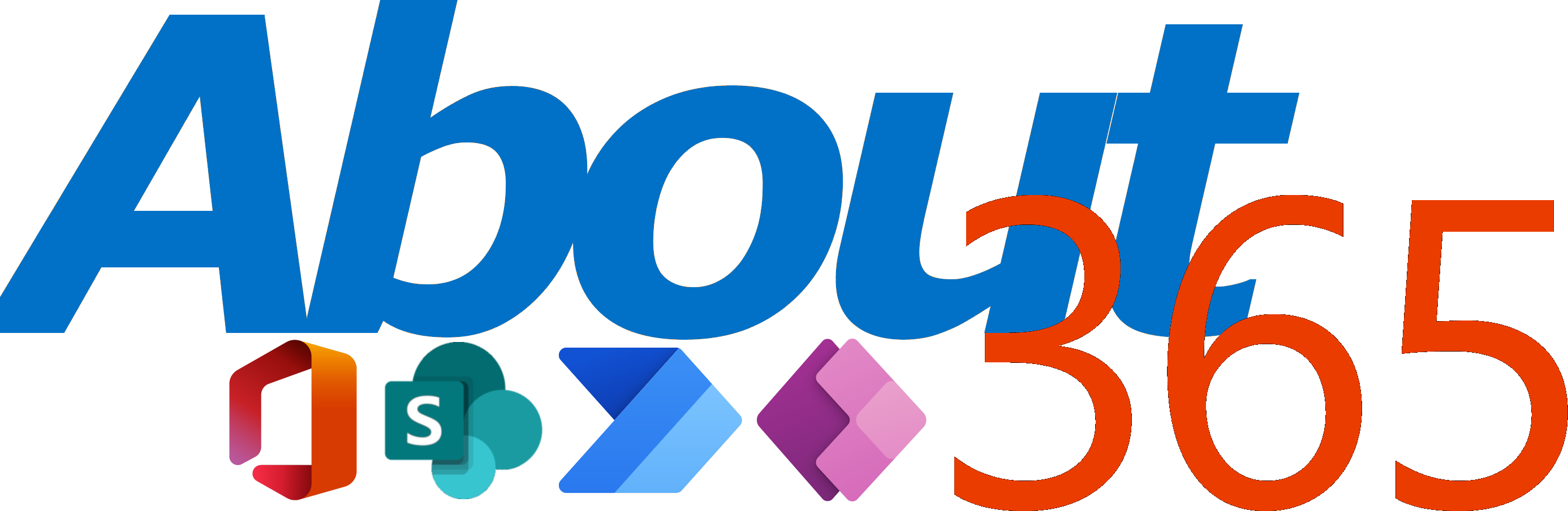Power Automate and the Power Apps trigger – part 1 – How to create and trigger a flow from your Power App
This blog series will cover the Power Apps trigger in Power Automate. I will describe how you can trigger a flow from your Power App, how you can provide parameters from your Power App to your flow and how to impersonate actions. This is part 1 of this blog series, which will cover triggering a […]
How to get the details of a newly created SharePoint item with SubmitForm(), Patch() and Collect()
Writing data to SharePoint can be done in multiple ways: by using a Form or submitting the contents of one or multiple controls using the Patch() or Collect() functions. But how do you proceed with your item after that? In this blogpost, I will explain how you will get the details of your newly created […]
Power Automate – SharePoint Get Items Filter Query on Notes field
The Get Items action in Power Automate can be used for retrieving items from a specific list. If you want to have specific items from that list, you can use the Filter Query option to filter on certain fields. But if you want to use that on a Multiple lines of text / Notes field, […]